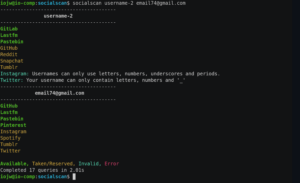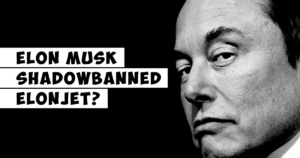.d8888b. 888 888b 888 d8b d8b
d88P Y88b 888 8888b 888 Y8P Y8P
888 888 888 88888b 888
888 888d888 .d88b. .d88888 888Y88b 888 888 88888b. 8888 8888b.
888 888P” d8P Y8b d88″ 888 888 Y88b888 888 888 “88b “888 “88b
888 888 888 88888888 888 888 888 Y88888 888 888 888 888 .d888888
Y88b d88P 888 Y8b. Y88b 888 888 Y8888 888 888 888 888 888 888
“Y8888P” 888 “Y8888 “Y88888 888 Y888 888 888 888 888 “Y888888
888
d88P
888P”
v2.3 (Built 1/26/2018) – Chris King (@raikiasec)
For help: ./CredNinja.py -h
usage: CredNinja.py -a accounts_to_test.txt -s systems_to_test.txt
[-t THREADS] [–ntlm] [–valid] [–invalid] [-o OUTPUT]
[-p PASSDELIMITER] [–delay SECONDS %JITTER]
[–timeout TIMEOUT] [–stripe] [–scan]
[–scan-timeout SCAN_TIMEOUT] [-h] [–no-color] [–os]
[–domain] [–users] [–users-time USERS_TIME]
Quickly check the validity of multiple user credentials across multiple
servers and be notified if that user has local administrator rights on each
server.
Required Arguments:
-a accounts_to_test.txt, –accounts accounts_to_test.txt
A word or file of user credentials to test. Usernames
are accepted in the form of “DOMAINUSERNAME:PASSWORD“
-s systems_to_test.txt, –servers systems_to_test.txt
A word or file of servers to test against. This can
be a single system, a filename containing a list of
systems, a gnmap file, or IP addresses in cidr notation.
Each credential will be tested against each of these
servers by attempting to browse C$ via SMB
Optional Arguments:
-t THREADS, –threads THREADS
Number of threads to use. Defaults to 10
–ntlm Treat the passwords as NTLM hashes and attempt to
pass-the-hash!
–valid Only print valid/local admin credentials
–invalid Only print invalid credentials
-o OUTPUT, –output OUTPUT
Print results to a file
-p PASSDELIMITER, –passdelimiter PASSDELIMITER
Change the delimiter between the account username and
password. Defaults to “:”
—delay SECONDS %JITTER
Delay each request per thread by specified seconds
with jitter (example: —delay 20 10, 20 second delay
with 10% jitter)
—timeout TIMEOUT Amount of seconds wait for data before timing out.
Default is 15 seconds
—stripe Only test one credential on one host to avoid spamming
a single system with multiple login attempts (used to
check validity of credentials). This will randomly
select hosts from the provided host file.
—scan Perform a quick check to see port 445 is available on
the host before queueing it up to be processed
—scan–timeout SCAN_TIMEOUT
Sets the timeout for the scan specified by —scan
argument. Default of 2 seconds
–h, —help Get help about this script‘s usage
—no–color Turns off output color. Written file is always
colorless
Additional Information Retrieval:
—os Display the OS of the system if available (no extra
request is being sent)
—domain Display the primary domain of the system if available
(no extra request is being sent)
—users List the users that have logged in to the system in
the last 6 months (requires LOCAL ADMIN). Returns
usernames with the number of days since their home
directory was changed. This sends one extra request to
each host
—users–time USERS_TIME
Modifies —users to search for users that have logged
in within the last supplied amount of days (default
100 days)